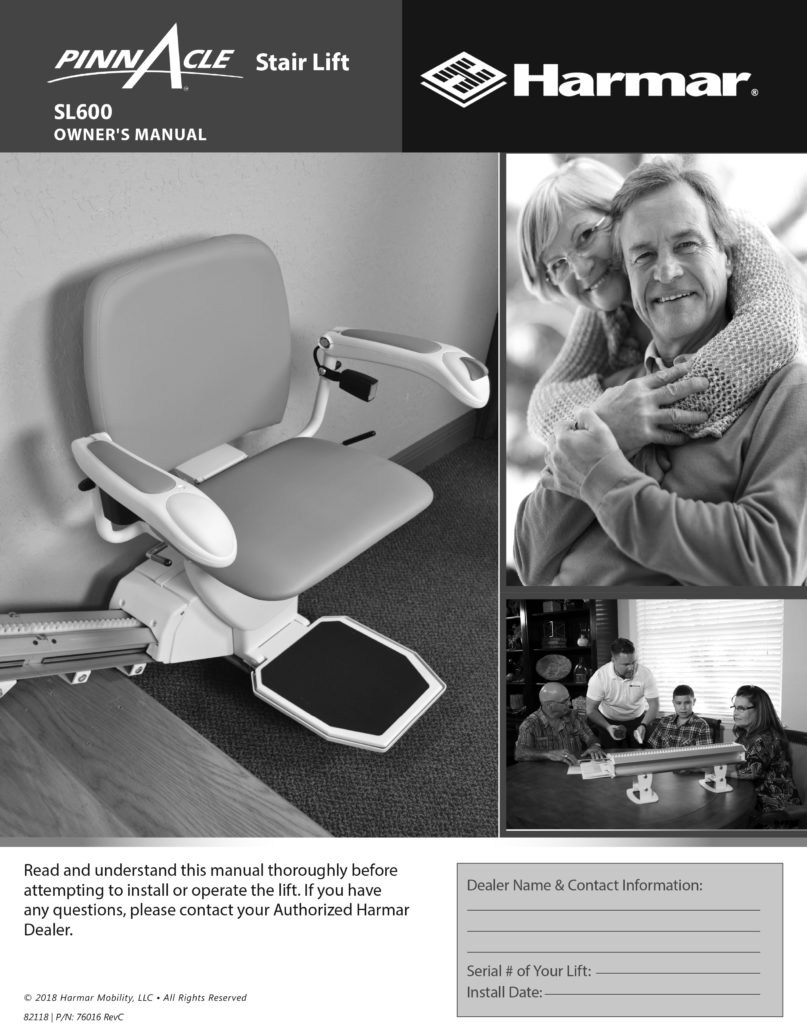The SL600 Pinnacle stairlift is the latest lift manufactured by Harmar. The lift is similar to the original Pinnacle with a redesigned seat and upgrades to the electronics. The new and old Pinnacle models both use the same rail system, charging contacts and worm gear drive.
The Main Power Switch
The main ( Red ) “ON/OFF” switch is located on top of the chassis under the seat. This switch is normally left in the “ON” position (I). This switch can be turned “OFF” if you do not expect to use the lift for an extended period of time however, the batteries will not be charging. Ensure that the lift is in the charging position within 3′ of the top or bottom of the staircase.
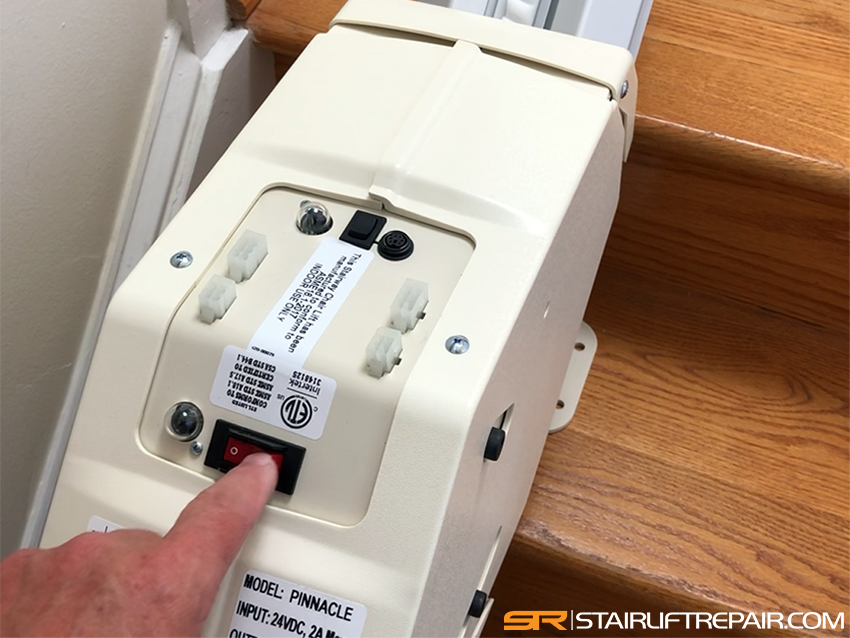
Service and Repairs
The LED indicator light at the end of the armrest will turn red if there is a service issue. To reset the lift turn the “ON/OFF” switch to the “OFF” position (O) and then back to the “ON” position (I). The lights should sequence red-amber-green. If the light does not return to green, call for service.
Troubleshooting the SL-600 Chairlift

If your lift does not operate you can diagnose the problem by checking the LED indicator light at the end of the armrest and listening to the beeps emitted.
- A GREEN light indicates the lift is in normal operating mode and may be moved in either direction.
- An AMBER light indicates the lift is touching an obstruction and may be operated only in the direction away from the obstruction.
- A FLASHING AMBER light, accompanied by an intermittent beep for 30 seconds indicates the lift has been stopped off the charge station. This repeats every 5 minutes until the lift is returned to the charge station. It is recommended that the lift be immediately moved to a charge station located at either end of the rail.
Basic faults

A single long beep will reset once the fault is cleared.
- Seat swiveled out of the locked and normal operating position
- Directional edge safety detected
- Under footrest sensor
- Current overload condition
- A low battery voltage condition
Pulsing Beeping
If the lift has stopped off of the charging strips it will begin to beep after 30 seconds for 30 seconds. It will repeat every 10 minutes until the lift is operated or returned to charge strips.
Battery Charger
The stair lift should be kept fully charged at all times. When the lift stops within three feet of the upper or lower landing it will charge automatically at the charging stations. The power supply should remain plugged in at all times and the lift may be left on charge indefinitely, as the charger will not overcharge.
The stairlift MUST be turned ON to enable battery charging. Batteries WILL NOT charge when the lift is turned OFF. If the light flashes orange and the lift beeps intermittently, the lift has been stopped away from the top or bottom charging stations. Move the lift to either end of the rail to ensure the batteries are charging.
SL600 Owners Manual